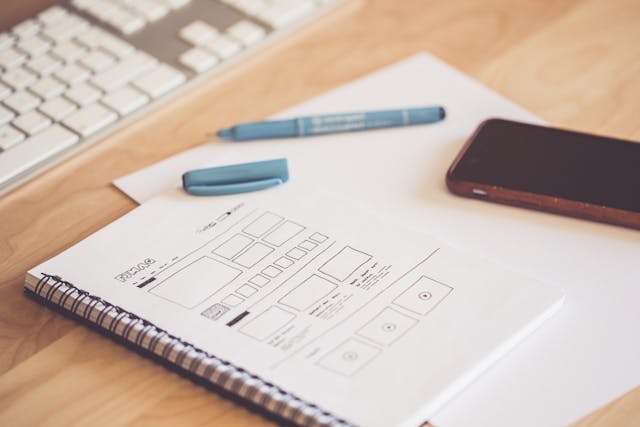
24 Key Questions for Successful Website Design: A Guide for Web Designers
When beginning a website project, asking the right questions is crucial to delivering a design that aligns with client goals, resonates with audiences, and ensures technical efficiency. This guide covers 24 essential questions every designer should ask to create a tailored, functional, and visually appealing site.
Establishing Core Values and Goals
1. What are your core values?
Core values shape a website’s tone, functionality, and overall image. Aligning the design with these values helps build a cohesive brand identity.2. What is the specific purpose of your website?
Websites vary greatly in function—some inform, others sell, and many engage. Knowing the purpose helps set a clear direction.3. What actions do you want visitors to take?
Understanding user actions, such as filling forms or making purchases, informs which interactive elements to include.4. What type of website best fits your brand?
Choosing the right site type, whether e-commerce, blog, or forum, is essential to meeting specific brand needs.5. Who is your target audience?
Defining your audience—age, location, interests—shapes the design to attract and retain the right users.6. Is this a new website or a redesign?
Redesigning requires different steps than building a new site. If it's a redesign, discuss what to keep or change.
Crafting a Unique Brand Image
7. What image should the website portray?
Think of the site as the brand's digital persona, conveying traits that resonate with your audience.8. Are there brand elements to include?
Using logos, color schemes, and taglines creates visual consistency with other branding materials.9. What are your technical needs?
Clarifying technical requirements, like graphics or bandwidth, helps avoid performance issues.10. Who will host the website?
Choosing the right hosting platform affects accessibility, security, and scalability.11. What do you like about competitors’ websites?
Assessing competitors’ sites offers ideas for effective design elements while differentiating your site.12. What pages do you envision on the site?
Defining key pages ensures a well-organized structure, making navigation intuitive for users.
Planning Scope and Logistics
13. What’s the project scope?
Setting boundaries on project features and size helps keep the design on track and within budget.14. What’s the project timeline?
A timeline influences the design approach; shorter deadlines might mean simpler layouts.15. What’s your budget?
Budget constraints affect feature complexity and may influence choices like e-commerce capabilities or custom visuals.16. What functions are necessary?
Listing essential functions, like search bars or interactive forms, ensures no priority elements are overlooked.
Structuring Visitor Experience
17. What calls to action (CTAs) do you want?
CTAs like “Sign Up” or “Buy Now” need prominent placement to encourage specific user actions.18. How many visitors do you expect?
Anticipating traffic volume influences technical decisions, especially if the site needs to handle high visitor loads.19. What key information should be included?
Essential content should be accessible, whether it’s a company mission or specific service details.20. Should the site be mobile-friendly?
Given the prevalence of mobile browsing, optimizing for mobile improves user experience.21. Which analytics will you use?
Analytics guide data-informed improvements and affect layout choices, ensuring key metrics are easy to track.
Organizing Team and Access
22. Will you need help creating the website?
For complex projects, determine if you’ll need roles like graphic designers, coders, or content creators.23. What are each team member’s roles?
Assigning clear roles for each participant ensures smooth collaboration and communication.24. Will you require multiple levels of access?
Multiple access levels enable different site users to see varying content, ideal for tiered memberships or internal portals.
Wrapping Up
Starting a web design project with a structured conversation ensures that the final site reflects the client’s vision and meets user expectations. By asking these 24 questions, web designers can create purposeful, engaging websites that function seamlessly across platforms.






(0) Comment